Balancing Grading and Teaching: Tips for K-12 Educators
K-12 teachers in the USA average 53 hours of work per week, with grading alone accounting for 9.9 hours - more than a full day - according to a 2025 Learnosity survey. This relentless task, from math worksheets to essay feedback, contributes to 44% burnout rates among educators, leaving less time for student engagement and creative instruction. But practical strategies, including batch grading with AI tools, can reclaim that balance.
The Teacher Workload Challenge in K-12
The teacher workload in K-12 is overwhelming, with grading topping the list of stressors. A 2025 Gallup poll reveals educators spend 5.9 hours weekly on assessments, from elementary math worksheets to high school essays, often extending into evenings. This not only fuels burnout but erodes time for student relationships - 62% of teachers report less interaction due to paperwork.
Common culprits include manual rubric application and feedback drafting, which take 2-4 hours per class set. For a 5th-grade teacher, that's 10 hours on weekly quizzes; for a 10th-grade ELA instructor, 6 hours on essays. A 2025 Coursebox report notes 70% of non-instructional time is grading-related, limiting professional development and self-care.
The good news? Strategies like batch grading with AI tools can cut this by 60-80%, per Jotform benchmarks. GradingPal, with its free Pro plan (valued at $19/mo or $149/yr), makes it accessible. Discover how AI reduces workload.

7 Practical Tips to Balance Grading and Teaching
Rebalancing grading and teaching requires intentional strategies. Below are 7 actionable tips, drawn from 2025 edtech best practices, to manage workload and prioritize engagement.
Tip 1: Prioritize High-Impact Grading
Focus on assignments that drive learning, like formative quizzes over busywork. Use AI to handle low-stakes tasks - GradingPal scores math worksheets in minutes, freeing you for deep essay feedback. A 2025 MentalUP study shows prioritizing cuts workload by 30%. Set weekly boundaries: grade 80% of tasks with AI, reserve 20% for personalized review. Try high-impact grading with AI.
Tip 2: Batch Process with AI Tools
Batch grading consolidates tasks, reducing context-switching. Upload 30+ essays to GradingPal for rubric-based scoring and feedback like "Add counterarguments," saving 2 hours per batch. Coursebox 2025 data confirms batch AI grading boosts efficiency by 60%. Schedule "grading blocks" (e.g., Tuesdays, 1 hour) and use tools for automation. Explore batch processing.
Tip 3: Set Boundaries and Delegate Feedback
Protect teaching time by setting grading limits - e.g., no emails after 6 PM. Delegate peer feedback for low-stakes quizzes, reserving AI for detailed comments. Learnosity 2025 notes boundary-setting reduces stress by 25%. GradingPal's AI generates peer-review prompts, like "Suggest one improvement," streamlining the process. See feedback delegation tips.
Tip 4: Leverage Analytics for Efficient Reteaching
Analytics identify gaps without regrading everything. GradingPal's dashboard flags trends like 70% fraction errors on worksheets, enabling targeted reteaching in 30 minutes vs. hours of review. Gallup 2025 data shows analytics save 1-2 hours weekly. Focus on high-leverage insights, not every paper. Unlock analytics.
Tip 5: Automate Routine Feedback with AI
AI handles repetitive feedback, like "Check steps" on math worksheets, freeing you for nuanced comments. GradingPal generates growth-minded responses, aligned with Common Core, cutting feedback time by 70% (Jotform, 2025). Reserve human touch for complex essays. Automate feedback.
Tip 6: Collaborate with Colleagues on Shared Grading
Team grading divides workload - e.g., co-teach a unit and split essays. Tools like GradingPal enable shared rubrics and analytics for consistency. A 2025 Coursebox study shows collaboration saves 40% time. Use Pro's multi-user access for department-wide efficiency. Collaborate with GradingPal.
Tip 7: Focus on High-Impact Teaching Over Perfection
Not every assignment needs A+ grading - use AI for 80/20 rule (80% value from 20% effort). Grade selectively with GradingPal's batch tools, prioritizing feedback on key skills. MentalUP 2025 reports this reduces burnout by 35%. Shift energy to student discussions. Prioritize with AI.
Real Teacher Stories: Reclaiming Time for Engagement
Teachers using these strategies report transformative results.
Ms. Garcia, a kindergarten teacher in Texas, batched worksheets with GradingPal. "From 4 hours to 40 minutes weekly," she says. "Analytics helped me spot letter sound gaps, adding play-based reteaching - my students engage more now." (Learnosity, 2025).
Mr. Evans, a 9th-grade ELA teacher in Ohio, automated feedback. "Essays took 5 hours; now 1.5," he shares. "Peer delegation and AI comments freed time for discussions - revision rates jumped 40%." (Gallup, 2025).
These align with Jotform's 2025 findings: AI + strategies save 5.9 hours weekly. See teacher stories.
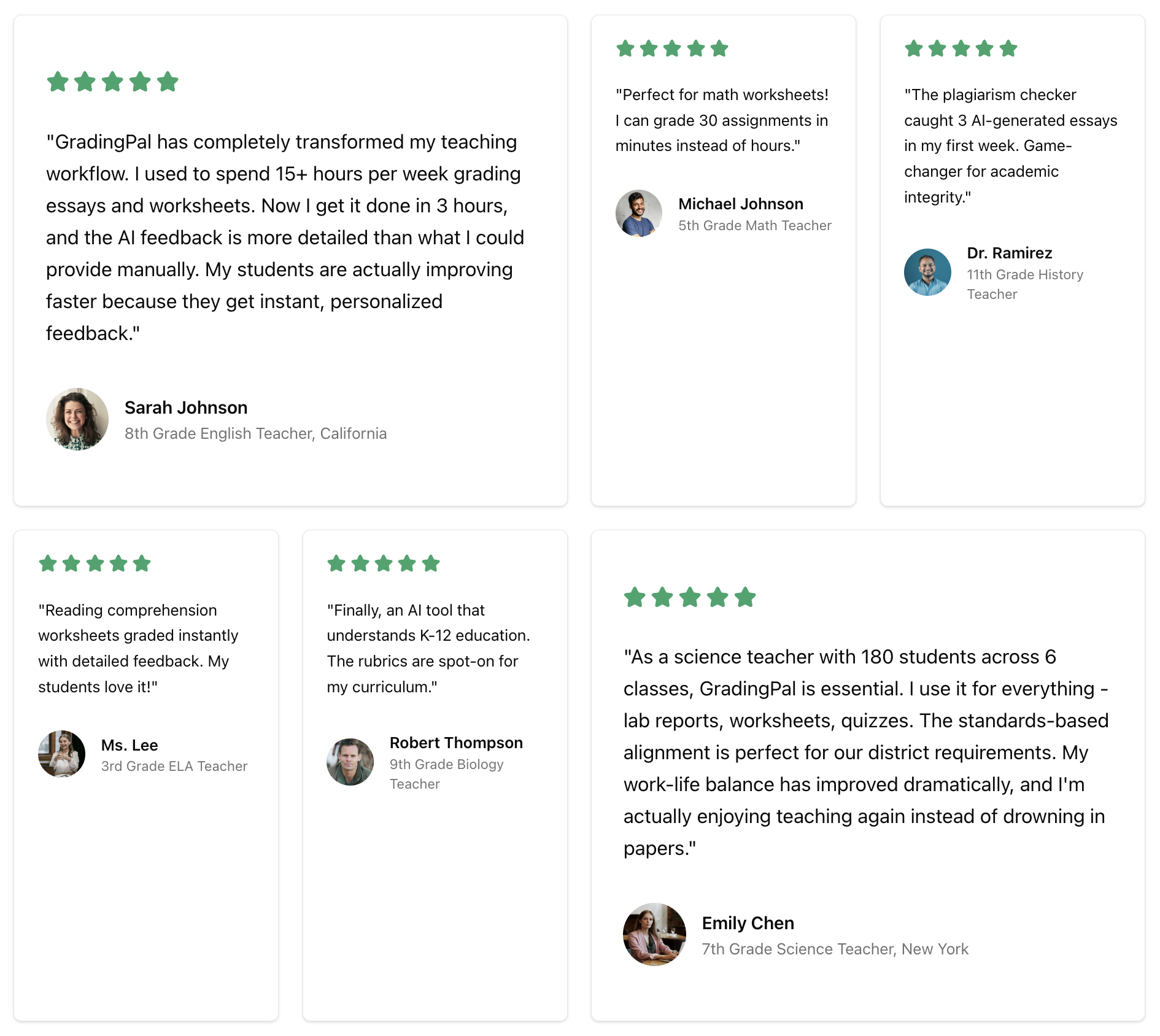
How GradingPal Helps You Balance Workload
GradingPal streamlines the tips above with AI grading tools. Batch process 30+ math worksheets, automate feedback on essays, and use analytics for reteaching - all in minutes. Our free Pro plan (valued at $19/mo or $149/yr) offers unlimited access for 6 months, including Google Classroom sync and FERPA compliance. Teachers save 60-80% time, per Coursebox, redirecting energy to engagement. Explore workload tools.
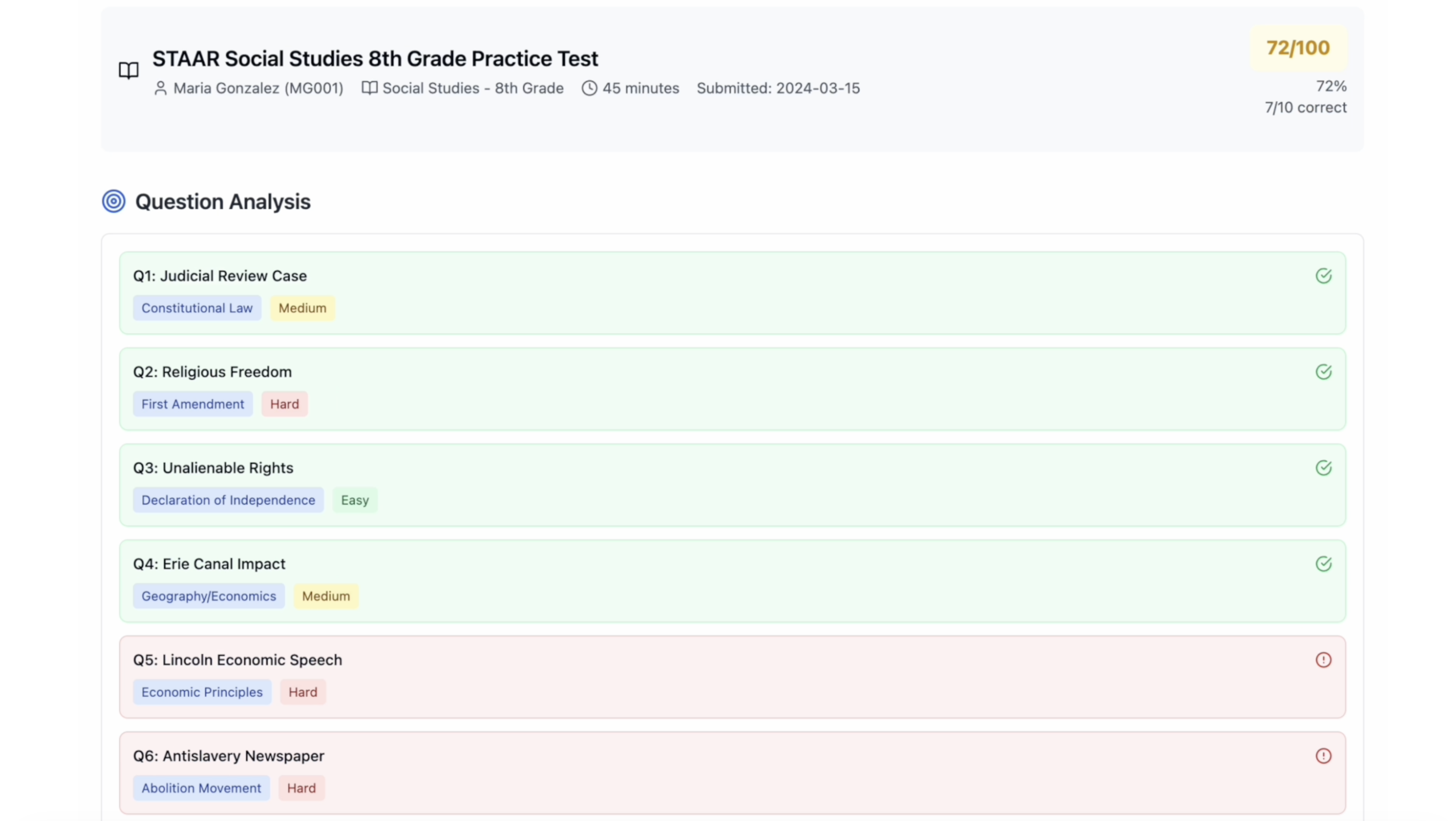
Getting Started: Claim Your Free Pro Plan
Balance grading and teaching with these steps:
- Sign Up Free: Get Pro (valued at $19/mo or $149/yr) for 6 months - no credit card.
- Batch Your Assignments: Upload worksheets or essays for instant scoring.
- Set Boundaries: Schedule grading blocks with AI automation.
- Leverage Analytics: Identify gaps for high-impact reteaching.
- Measure Progress: Track time savings and student engagement.
GradingPal makes balancing possible - saving 60-80% time, per 2025 benchmarks. Claim Free Pro Plan.
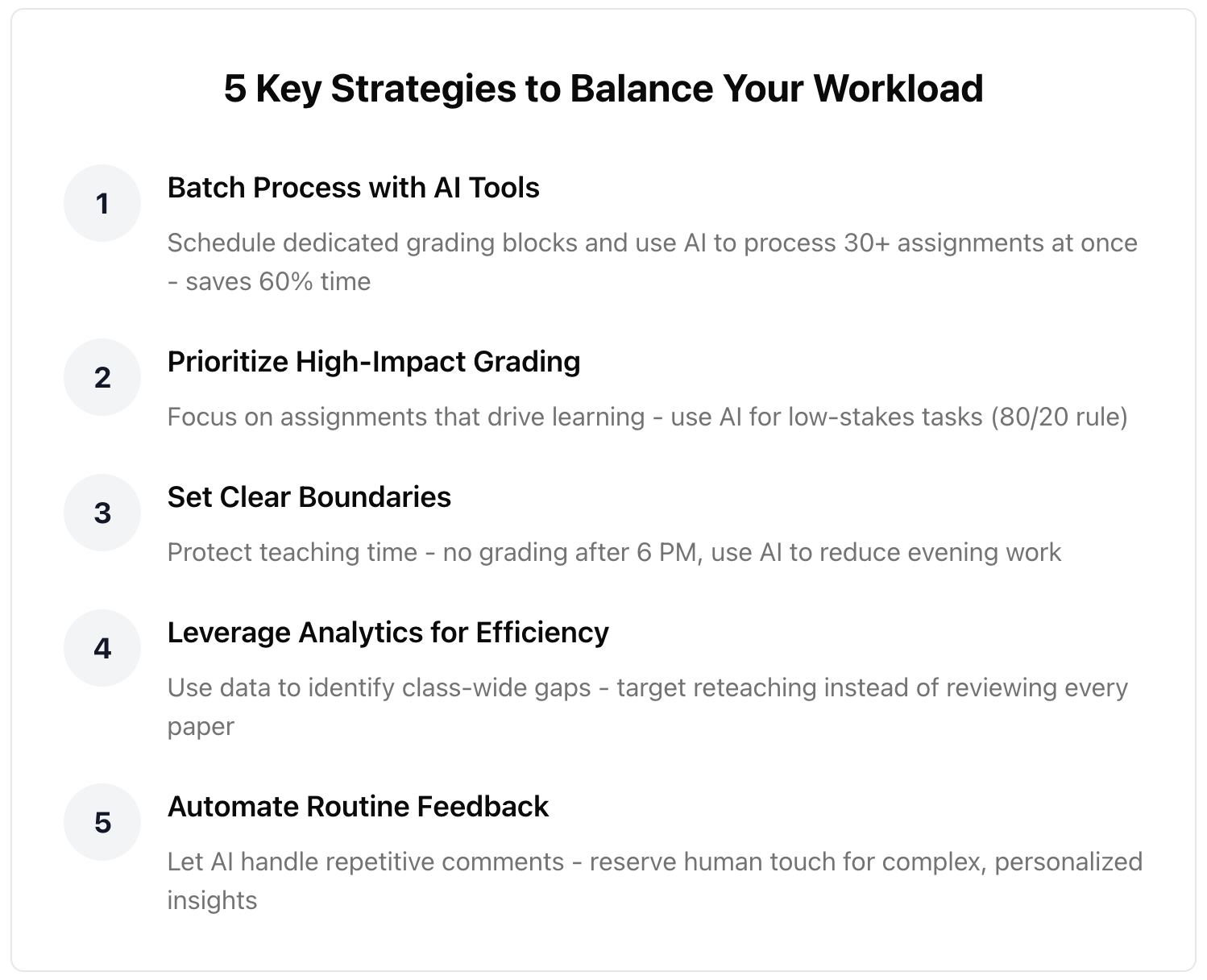
Ready to Balance Grading and Teaching?
Get our free Pro plan (valued at $149/yr) for 6 months - reclaim 60-80% of your grading time, no credit card required.
No credit card required • Free for US teachers • Set up in minutes